Replace the Default Anonymous Avatar on Blogger Comments
Step 1. Go to Dashboard - Template - click on the Edit HTML button
...click anywhere inside the code area and open the template search box by pressing the CTRL + F keys
Step 2. Type or paste this code in the search box, then hit Enter to find it:
</body>Step 3. Just above the </body> tag, add the following code:
<script src='http://code.jquery.com/jquery-latest.js'/>Step 4. Save the changes by clicking on the Save Template button
<script>
$("img[src='http://img1.blogblog.com/img/anon36.png']")
.attr('src', 'https://blogger.googleusercontent.com/img/b/R29vZ2xl/AVvXsEgmJNJ09hgADpZtHBPDlszZYMFlqouJ9bowyXVGGnJ4PXWDNRswR4JW2uMgkyB4EfVABSK1W4WTMvOXjCkQ8rR8Drd9TjbFda9xudNpL5ck_cEYBA7PH5LDG656nHdirP92H2KblmYbDpo/s1600/default_avatar.gif')
.ssyby('blank')
</script>
<script src='http://code.jquery.com/jquery-latest.js'/>
<script>
$("img[src='http://img2.blogblog.com/img/b36-rounded.png']")
.attr('src', 'https://blogger.googleusercontent.com/img/b/R29vZ2xl/AVvXsEilIgQ6EhfJ9-cdfUYbvEaoiu6idup9hpKUA80yVkMjKBwKs2khCt9B8GV9yPXelSyRkVfC0W3idQ7tEcO7ZqZVldr7ihnyNNcQ81ENR1K3fbc79zcRWhzCI5gS3nAqH_vSS6RFmjAVxIE/s1600/blogger-user.png')
.ssyby('blank')
</script>
Changing the default avatar
For Anonymous users: Replace the code in red with your image addressFor Blogger users: Replace the URL in blue with your own.
You can choose an avatar from here and then copy the url of it:
https://blogger.googleusercontent.com/img/b/R29vZ2xl/AVvXsEgmJNJ09hgADpZtHBPDlszZYMFlqouJ9bowyXVGGnJ4PXWDNRswR4JW2uMgkyB4EfVABSK1W4WTMvOXjCkQ8rR8Drd9TjbFda9xudNpL5ck_cEYBA7PH5LDG656nHdirP92H2KblmYbDpo/s200/default_avatar.gif

https://blogger.googleusercontent.com/img/b/R29vZ2xl/AVvXsEjLJSiUb3iFyzeUuzrFW96Pim75f1hsv7tHnoPZyxbF0NKtTdFRV0QHs4I2gtkNDwydaVVZq1iJdh4vWhyphenhyphenhk1-SeFenqiBDp5jCGv9YKQ0k492ymnmycItVebXUuze0onNTMtEQMLFCOS0/s1600/facebook.gif
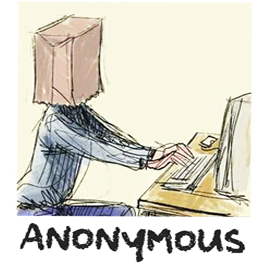
https://blogger.googleusercontent.com/img/b/R29vZ2xl/AVvXsEjWpJJvE90bSxIDZ_bZPQngFjWay8z-h7NBXVc5Dg3Cn6BDYcixMs8NCCdcpTLFIcSwA16cTAtUZZIALR4W9j0cljyHm0p9gq8pzOOBmSEAZFzm5xojsusAT0roIoodwELWPJQDyvK9NQY/s1600/anonymous3.png

https://blogger.googleusercontent.com/img/b/R29vZ2xl/AVvXsEjxGAQXaZNK0MztvHLZ0fhM1TC8mP1Fz4fDHTllyFRYQxK7L63IY_WC-1gDdC01i-BxyehxNlrEShBwqOg2VqzbO8e3mNwjJProKE-Fkd5iDcRhOYQgGyFSK5fiIgVj_szS48uzJuBZAsyC/s1600/blogger-user.png
That's it! If you found this trick useful, please consider sharing it.

Post a Comment